Discourse
Hints
- Always follow
the tips! The tips make it easy to create your
own lesson.
- Go to teacher
options to set screen preferences and messaging
status. To get there, go to Edit and choose
Teacher Options.
- Save your
lessons so you can use them again and again.
- Copy
questions from tests or class work. If they are
typed you can highlight them, right click and
choose copy, and then paste them into discourse
by right clicking on the open area and choosing
paste.
- Spend time to
explore the different options available; the more
you play the better you will get.
- Ask the
students questions! They will be happy to show
you what the next step may be.
- Feel free to email me with any other
questions you may have or check out
Discourse’s webpage:
kramsey@manistee.org
http://www.ets.org/discourse/
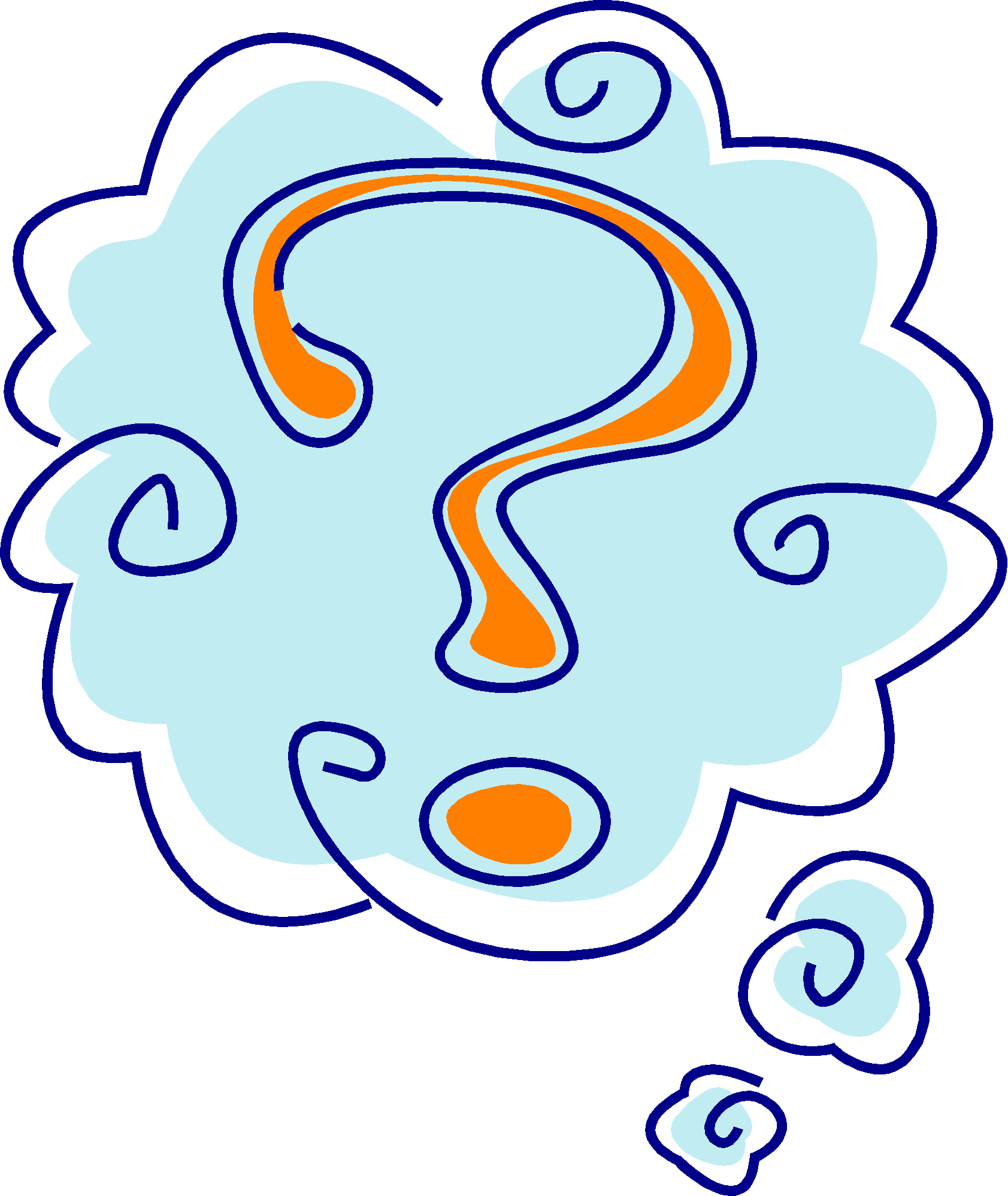
|